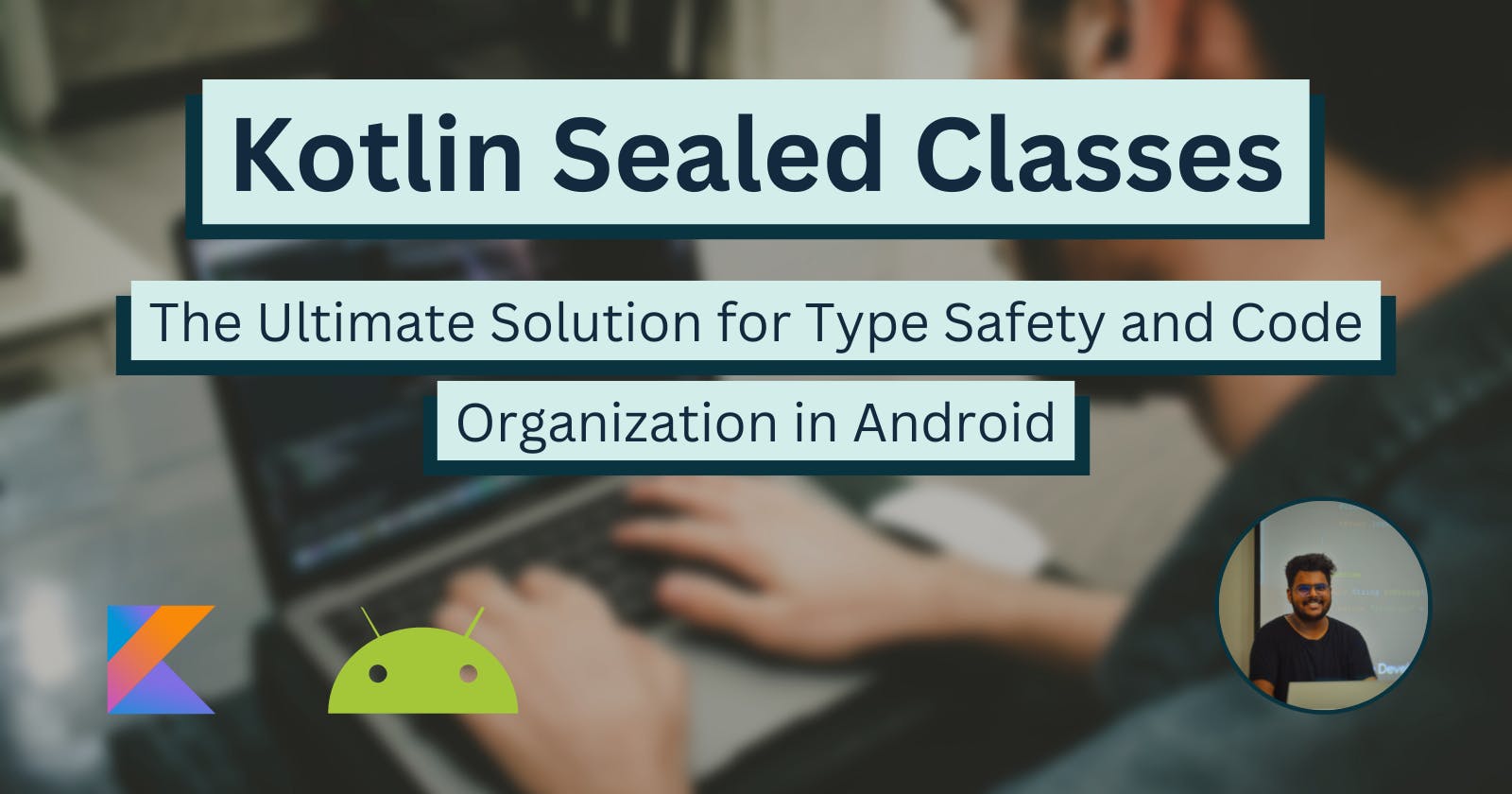Exploring Kotlin's Sealed Classes for Improved Type Safety in Android
Kotlin Sealed Classes: The Secret Weapon for Android Developers Who Want to Rule the World (Or Just Write Better Code)
Table of contents
Introduction
Are you tired of dealing with pesky type errors in your Android app? Fear not, Kotlin's sealed classes are here to save the day! Sealed classes are a special type of class that can only have a limited number of subclasses, or sealed subclasses. This feature helps to prevent unexpected or invalid types from sneaking into your code and causing problems.
In this article, we'll dive into the world of sealed classes and how they can be used to improve type safety in your Android app. We'll cover the basics of creating and implementing sealed classes, as well as the benefits of using them. We'll also provide some examples of sealed classes in action and offer tips for using them effectively in your Android projects. So buckle up and get ready to say goodbye to those pesky type errors!
What are Sealed Classes in Kotlin?
Sealed classes in Kotlin are a bit like the popular children's game "20 Questions." Just like in the game, sealed classes allow you to create a limited set of options (or subclasses) and then narrow down the possibilities until you find the correct answer (or subclass).
To create a sealed class in Kotlin, you simply use the sealed keyword followed by the class definition. For example:
sealed class Shape {
class Circle(val radius: Double): Shape()
class Rectangle(val width: Double, val height: Double): Shape()
class Triangle(val base: Double, val height: Double): Shape()
}
In this example, the Shape class is the sealed class and Circle, Rectangle, and Triangle are its sealed subclasses. Notice that each sealed subclass must be defined inside the body of the sealed class and must also extend the sealed class.
Unlike traditional inheritance hierarchies, a sealed class can only have a fixed number of subclasses, which must be explicitly listed in the sealed class definition. This helps to ensure that all possible cases are covered and prevents the possibility of unexpected or invalid subclasses.
Using sealed classes in Android can help to improve code readability and organization, as well as simplify null handling and error checking. We'll delve into these benefits in more detail later on in the article. So, the next time you're trying to figure out the shape of an object in your Android app, just think of sealed classes as your very own "20 Questions" game!
Benefits of Using Sealed Classes in Android
Sealed classes in Kotlin are a real treat for Android developers. Not only do they help to improve type safety in your code, but they also make it easier to keep your code clean, organized, and bug-free. Here are just a few of the benefits of using sealed classes in Android:
Improved type safety: With sealed classes, you can be sure that your code is handling all possible cases and won't break when an unexpected or invalid type is encountered. This can save you a lot of headaches and debugging time in the long run.
Enhanced code readability and organization: Sealed classes allow you to group related types together and clearly define their relationships. This makes your code easier to understand and navigate, especially for other developers working on the same codebase.
Simplified null handling and error checking: Sealed classes can help to reduce the risk of null reference errors by ensuring that all possible cases are covered. This can make your code more robust and reliable, especially in situations where null values are expected or allowed.
So the next time you're feeling overwhelmed by the chaos of Android development, just remember that sealed classes are here to help! With their powerful type-safety features and code organization benefits, sealed classes are the ultimate code superheroes. Go forth and conquer those bugs and null references with the power of Kotlin's sealed classes!
How to Use Sealed Classes in Android
Ready to unleash the full power of sealed classes in your Android app? Here's how to get started:
Creating a sealed class and its subclasses
To create a sealed class in Kotlin, use the sealed keyword followed by the class definition. Inside the body of the sealed class, define its sealed subclasses by extending the sealed class. Here's an example of a sealed class with three sealed subclasses:
sealed class PaymentMethod {
class CreditCard(val cardNumber: String, val expirationDate: String, val cvv: String): PaymentMethod()
class DebitCard(val cardNumber: String, val expirationDate: String, val cvv: String): PaymentMethod()
class Paypal(val email: String): PaymentMethod()
}
Implementing sealed classes in functions and when expressions
Once you've created a sealed class and its subclasses, you can use them in your code by matching on the sealed subclasses with a when expression. For example, you might use a sealed class to represent different payment methods in an e-commerce app, like this:
fun processPayment(paymentMethod: PaymentMethod, amount: Double) {
when (paymentMethod) {
is PaymentMethod.CreditCard -> println("Charging $${amount} to credit card ${paymentMethod.cardNumber}.")
is PaymentMethod.DebitCard -> println("Charging $${amount} to debit card ${paymentMethod.cardNumber}.")
is PaymentMethod.Paypal -> println("Charging $${amount} to Paypal account ${paymentMethod.email}.")
}
}
In this function, the when expression is used to match on the different sealed subclasses of PaymentMethod. Based on the subclass that is passed to the function, a different message is printed out indicating the payment method being used.
Tips and best practices for working with sealed classes
Here are a few tips and best practices for working with sealed classes in Android:
Make sure to list all possible sealed subclasses in the sealed class definition. This will help to ensure that all cases are covered and prevent the possibility of unexpected or invalid subclasses.
Use descriptive names for your sealed subclasses to make your code more readable and easier to understand.
Consider using sealed classes to represent mutually exclusive types in your code. For example, you might use a sealed class to represent different states in a state machine or different error conditions in an error-handling system.
Remember that sealed classes are a great way to improve code readability and organization, as well as reduce the risk of null reference errors and other types of bugs. So don't be afraid to use them liberally in your Android projects!
With these tips and best practices in mind, you'll be well on your way to mastering the art of sealed classes in Android.
Conclusion
In conclusion, sealed classes in Kotlin are like a trusty shield for your Android code. They protect you from all the pesky type errors and null reference demons that haunt your codebase, keeping your app running smoothly and your sanity intact.
Using sealed classes is super easy and can make a huge difference in the organization and reliability of your code. They're particularly handy when you need to handle a bunch of different cases, like filtering a list of articles by category or processing a payment with a specific payment method.
So don't be afraid to wield the power of sealed classes in your Android development journey. With their type-safety superpowers and code organization skills, sealed classes are the ultimate code heroes. Go forth and conquer those bugs and null references with the power of Kotlin's sealed classes!
Happy coding!